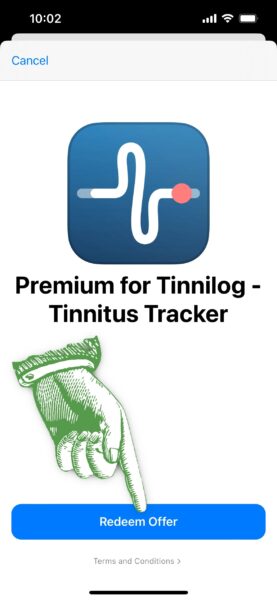How to redeem an in-app purchase promo code
We recommend to first download the app and then redeem the in-app purchase promo code.
We recommend to first download the app and then redeem the in-app purchase promo code.
Open the App Store on your iPhone or iPad.
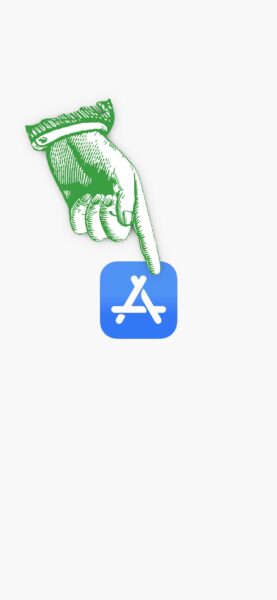
In the upper right hand corner, you’ll see your profile – just tap on it.
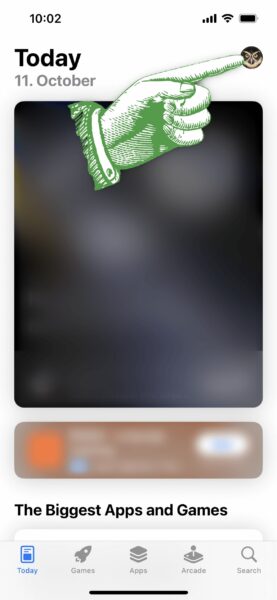
Tap on the button ‘Redeem Gift Card or Code’.
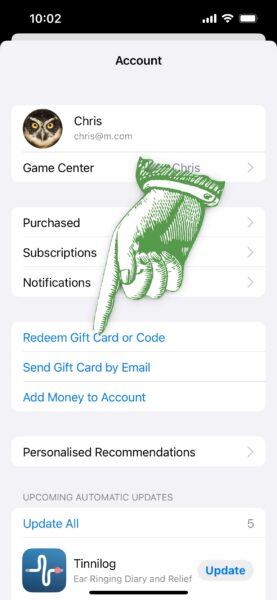
Tap on the button ‘Enter Code Manually’.

After you enter the code, tap on ‘Redeem’. It may take a few seconds until the App Store has validated your code.

If the previously entered code is valid, you can now redeem the offer.